In ArchiMate there are multiple ways to define assocations between entities in ArchiMate. The most important and most used approach is to create an association (of any relevant kind) between two concepts. With this approach you have the possibility to create diagrams with elements and associations which are both visible and have the association in the repository so also in reports and other diagrams this association willl be available.
However in some cases you want to have another diagram technique where you place the one element within the boundaries of an enclosing entity. See for example the diagram below.
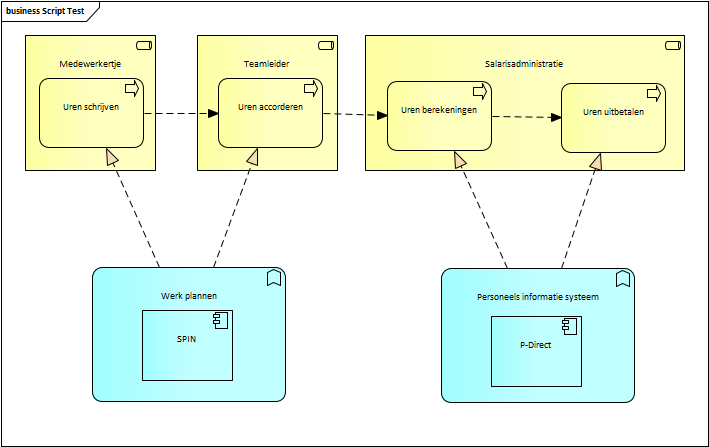
In this diagram a display is made which component is relevant for a certain business process. However the associations are not visible and for reporting and other diagrams an association is preferred. What happens then is shown in the diagram below
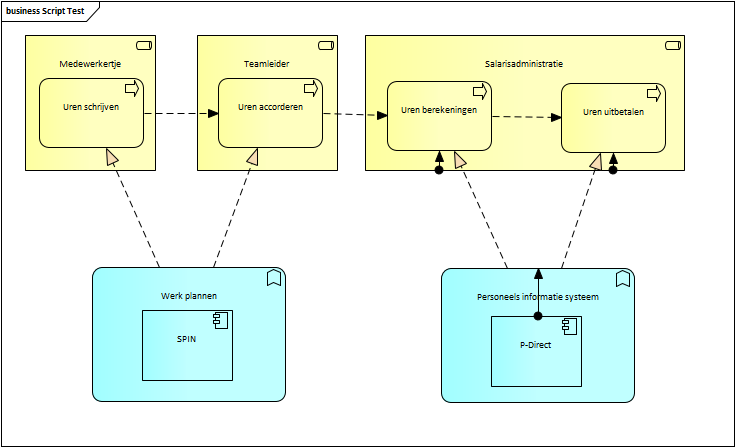
You can see a number of associations in the diagram but these are already implicit because the one element is enclosed in the other. So one approach can be that we manually hide all the implicit associations. This is cumbersome. Therefore we created the script below so making the associations invisible when an element is enclosed in another diagram. This makes it possible to automatically show and hide associations depending on the position of the entities related to the connection. The code is shown below:
!INC Local Scripts.EAConstants-VBScript
' Klembord handigheidje " ""
Sub VisibleUnvisibleAssocation(currentDiagram)
if not currentDiagram is nothing then
' Get a reference to any selected connector/objects
dim objDL as EA.DiagramLink
Dim objDO as EA.DiagramObject
Dim targetDO as EA.DiagramObject
Dim sourceDO as EA.DiagramObject
dim selectedConnector as EA.Connector
Dim targetID, sourceID
Repository.EnableUIUpdates = false
For each objDL in currentDiagram.DiagramLinks
set selectedConnector = Repository.GetConnectorByID(objDL.ConnectorID)
sourceID = selectedConnector.SupplierID
targetID = selectedConnector.ClientID
session.output targetId
session.output sourceID
For each objDO In currentDiagram.DiagramObjects
Session.output objDO.InstanceID
If objDO.ElementID = targetID Then
Set targetDO = objDO
End If
If objDO.ElementID = sourceID Then
Set sourceDO = objDO
End If
Next
If targetDO.top>= sourceDO.top AND targetDO.bottom<=sourceDO.bottom AND targetDO.left<=sourceDO.left AND targetDO.right>=sourceDO.right Then
objDL.IsHidden = true
ElseIf targetDO.top<= sourceDO.top AND targetDO.bottom>=sourceDO.bottom AND targetDO.left>=sourceDO.left AND targetDO.right<=sourceDO.right Then
objDL.IsHidden = true
Else
objDL.IsHidden = false
End If
' If (A.xleft> K.xleft AND A.ytop
' If targetDO.left<=sourceDO.left AND targetDO.top>= sourceDO.top AND targetDO.right<=sourceDO.right AND targetDO.bottom<=sourceDO.bottom Then
' objDL.IsHidden = true
' ElseIfsourceDO.left<=targetDO.left AND sourceDO.top>= targetDO.top AND sourceDO.right<=targetDO.right AND sourceDO.bottom<=targetDO.bottom Then
' objDL.IsHidden = true
'
' Else
' objDL.IsHidden = false
' End If
objDL.Update()
objDL.Update()
Session.Output(" Verwerkt ")
Next
currentDiagram.Update
Repository.SaveAllDiagrams()
Repository.RefreshOpenDiagrams(true)
Repository.ReloadDiagram(currentDiagram.DiagramID)
Repository.EnableUIUpdates = true
else
Session.Prompt "This script requires a diagram to be visible", promptOK
end if
end sub
It is a function in a library so you can call it from a project browser and from a diagram script entry.