Introduction
Currently I am involved in a number of projects where Sparx Enterprise Architect is introduced as a central repository for large architectural teams. EA is a great tool for that and supports a team approach very well with various functionalities. Especially the project browser, the search functions (see for example ideanl.aspx) and the toolbox setup are well suitable in large projects.
However, especially in large teams, the introduction of duplicate elements is a risk for introducing an inconsistent model within the repository. For one of my customers this was a reason to look for an approach that reduces the risks of duplicates at the start and not by deduplicating the elements
Process steps
This approach has the following steps:
- Open an existing diagram or a new diagram for one of the ArchiMate viewpoints
- Select which (ArchiMate) element type you want to select
- Search in the repository for the presence of this element
- If so add the element to the diagram and extend the model in your diagram
- If not add a new element to the diagram and fill in the element details via the Dialog windows
A relatively simple process but due to the various screens in EA supporting these steps architects are often not willing to take all the steps and add a new element from the toolbox right away.
ArchiMAID
Because of this we decided to extend the already available Deduplication AddOn with an ArchiMAID window. This window makes it possible to do all the above mentioned process steps in a simple (wizard like) process supporting screen. The window has the following steps:
ArchiMate
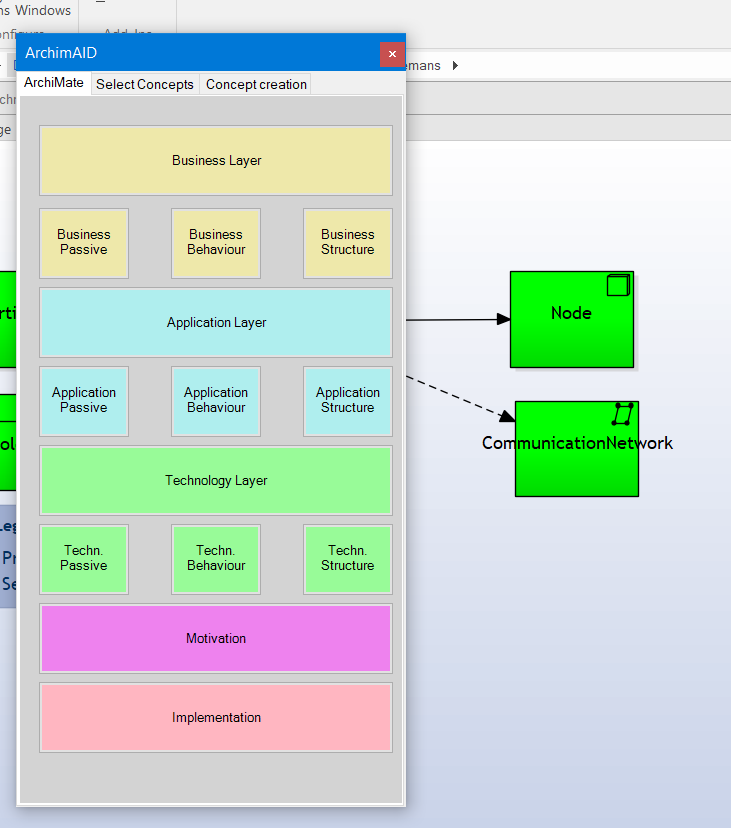
This screen gives an overview of all the aspects views of ArchiMate (mostly an architect knows from which aspect he or she wants to add an element). Based on the selection in this first step the second step is displayed in which you can select one or more ArchiMate concepts to do a search on (or display them all in the search result screen). See the picture below.
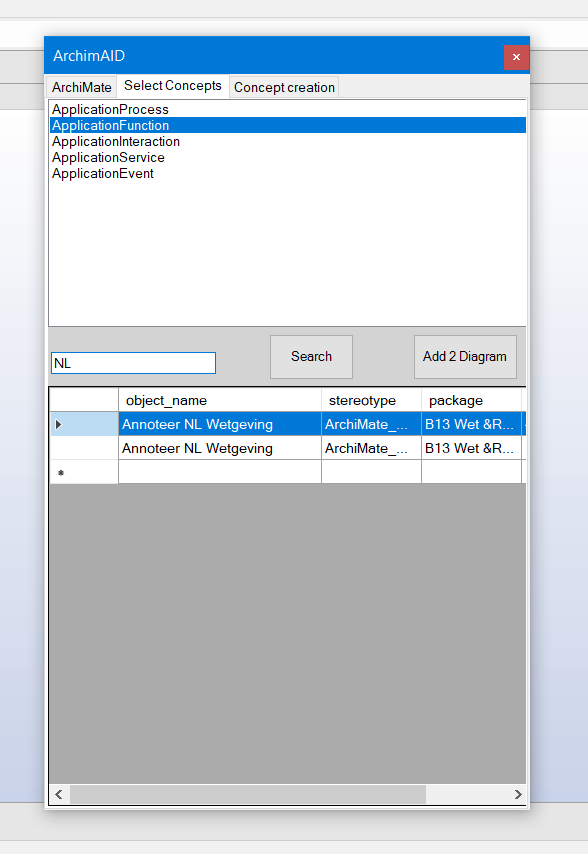
When you find one or more elements in the search result grid a the bottom of the screen you can select these elements and then press the Add 2 Diagram button. The selected elements are then displayed in the active diagram. When the architect can not find any element relevant for the diagram he or she can then add an element to the repository . This is available in the last tab of the screen and has the following visual representation.
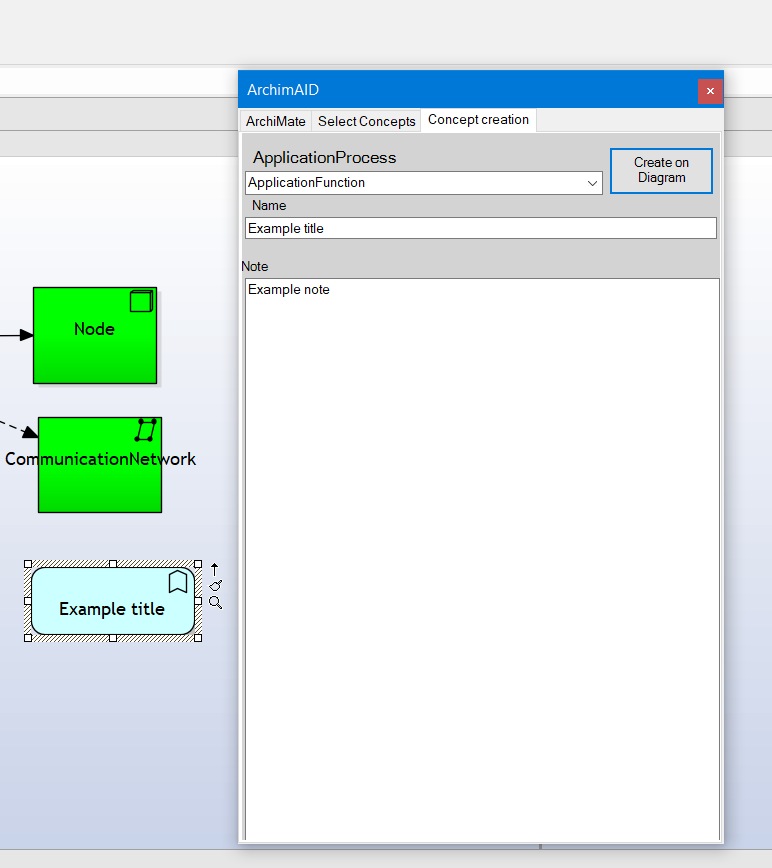
The name of the new element, the stereotype and the notes are filled in and the Create on Diagram button is pressed. This creates the element in the repository and on the diagram. For the initial implementation of ArchiMate elements these attributes are sufficient.
More information and download
This extension of the functionality is availabe in the open source extension for EA that is available via the the link where this add on is described in detail. Go therefore to the download page of IDEA.
Please feel free to use this function in your own situation, when you want extensions on this you can contact us via the eaxpertise website. When you make extensions by yourself we encourage you to share this with us.